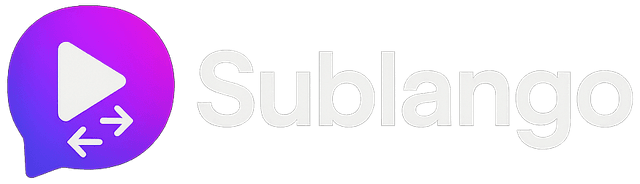Cómo usar Sublango
Instala la extensión, inicia sesión, establece tu idioma, elige solo subtítulos o voz en off (desactivado por defecto), luego presiona Iniciar.
Inicio rápido
Sigue estos pasos para que los subtítulos (y la voz en off opcional) funcionen de inmediato.
Instalar
Añade Sublango desde Chrome Web Store.
Iniciar sesión
Presiona el icono de inicio de sesión e inicia sesión en tu cuenta para activar Sublango.
Establecer idioma
Elige tu idioma de subtítulos objetivo en el controlador.
Actualizar la pestaña
Recarga la página en la que quieres subtítulos.
Presionar Iniciar
Haz clic en ▶ Iniciar en el controlador de la página.
- Los subtítulos aparecen casi al instante.
Elegir salida
Elige cómo quieres ver:
- Solo subtítulos (predeterminado — voz en off desactivada)
- Subtítulos + voz en off (traducción hablada activada)
Cómo funcionan los minutos
Claro y justo: Los minutos de voz en off son facturables y recargables. Los subtítulos son limitados en Free/Pro e ilimitados en Max. Cuando activas la voz en off, los subtítulos se incluyen automáticamente sin gastar minutos de subtítulos extra.
Minutos de voz en off
Lo que se cuenta
Minutos de subtítulos
Cuándo se usan
Recargas y excesos
Los precios coinciden con tu plan
Personalizar la superposición
Cambia el tamaño, mueve y cambia el estilo de los subtítulos para que se ajusten a cualquier contenido.
Arrastrar para mover
Haz clic y arrastra la caja de subtítulos para cambiar su posición.
Cambiar tamaño del texto
Usa + / − en el controlador para ajustar el tamaño de la fuente.
Estilo
Cambia el color del texto y la opacidad del fondo para que se adapte a tu pantalla.
Detener en cualquier momento
Haz clic en Detener para finalizar los subtítulos y la voz en off para esta pestaña.

Privacidad y seguridad
Solo procesamos el audio para generar subtítulos y voz en off. No vendemos datos personales.
Lo que hacemos
Corto y transparente.
Solución de problemas
Soluciones rápidas para problemas comunes.